-
How to delete windows reference key for ssh connection
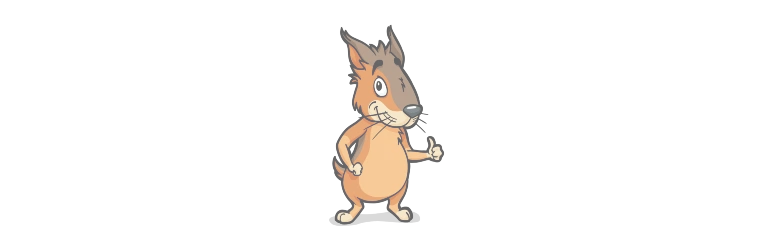
you connect in ssh but an error appears: warining: remote host identification has changed! OR: Host key verification failed. Reset your known hosts in your local machine Path : C:\Users\<yourName>\.shh Open the known_hosts file and delete the entry where you want to connect (look up the ip) You can now reconnect to the site in…
-
All you need to know about WordPress Gutenberg Editor

The WordPress Gutenberg editor is one of the biggest improvements in the history of the CMS. It enables content creators to add text blocks and various features to web pages by themselves. This concept is called “no code”! This concept allows millions of users to experience the joys of programming without entering a single line…
-
Why do we partner with digital transformation players?

Digital transformation is at the heart of all concerns. And for a legitimate reason: this digital adventure is full of challenges and can frighten managers who are stuck with traditional methods. That’s why we decided to create partnerships with Afnic (through Réussir-en.fr), France Num and Foliweb. By joining forces with these digital transformation players, we…
-
Who are the referencing partners of Maras IT?

To thrive on the Internet, a company must be surrounded by customers, service providers and… partners. This is how it can increase its competence, gain visibility and attract a maximum of customers. For this purpose, Maras IT has established partnerships with several actors of the digital transformation. Discover the French actors you can count on!…
-
Set up your GA4 before the end of June 2022 !

Google Universal Analytics features will stop working in July 2023. Although they will be available until then, they have become obsolete, according to Russell Ketchum (director & product management at Google). Find out more about the ins and outs of this change and about GA4 technology, the replacement for Google Universal Analytics. Context of the…
-
What’s the hidden side of web development?
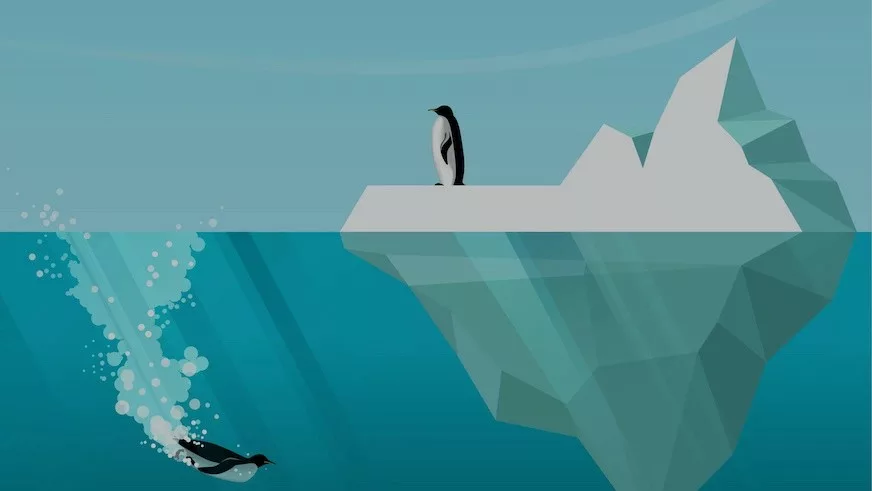
When you browse a website, you can’t imagine the amount of work that goes into its development. If websites were built by themselves, the profession of web developer would not exist! Yet, there could be 45 million developers in the world by 2030 according to a study. So, let’s highlight the hidden side of web…
-
Case study: what happens when you migrate your data to Maras IT?

When you think of a website migration from one server to another, you immediately imagine a long and complex process. Yet, professional data migration can be much faster than you think. In this article, we will explain our method step by step. This way, you will know what to expect if you decide to migrate…
-
Hosting with virtual private server and managed services VS managed hosting by Maras IT

Time to choose the hosting for your e-commerce site or your showcase site? At Maras IT, we know how difficult it is to make this decision because of the many different solutions available. So, today, we will enumerate the differences between a virtual private web hosting with managed services VS a Maras IT managed web…
-
How to use github to manage your development
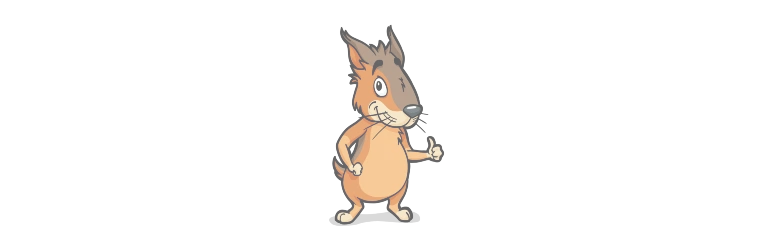
In this article we’ll explain in details, how to use git-scm via github, in order to unleash your dev skills on our network frictionless. TL;DR : if you already master git, go to How to use git in my workflow ? a very quick approach of this article without explanation. THE 1 RULE We have…
-
What are the Maras IT quality standards?

There are so many web hosting solutions available ! Sometimes, it’s difficult to understand the added value of a particular host. That’s why, in this article, we will present you all the Maras IT quality standards. This way, you will be able to understand our strengths and what sets us apart from our competitors… 1.…